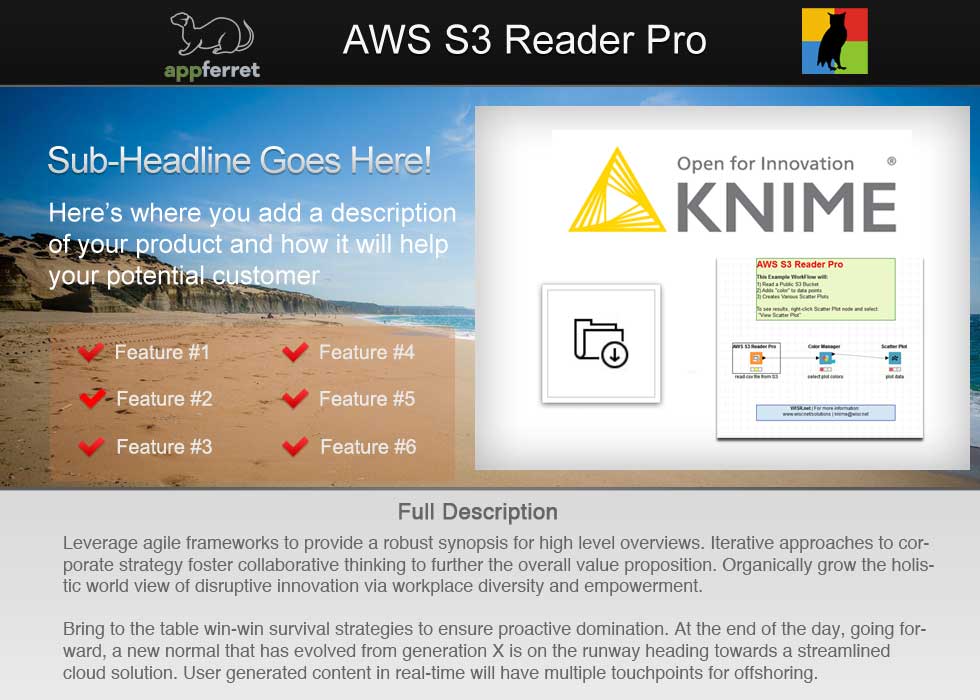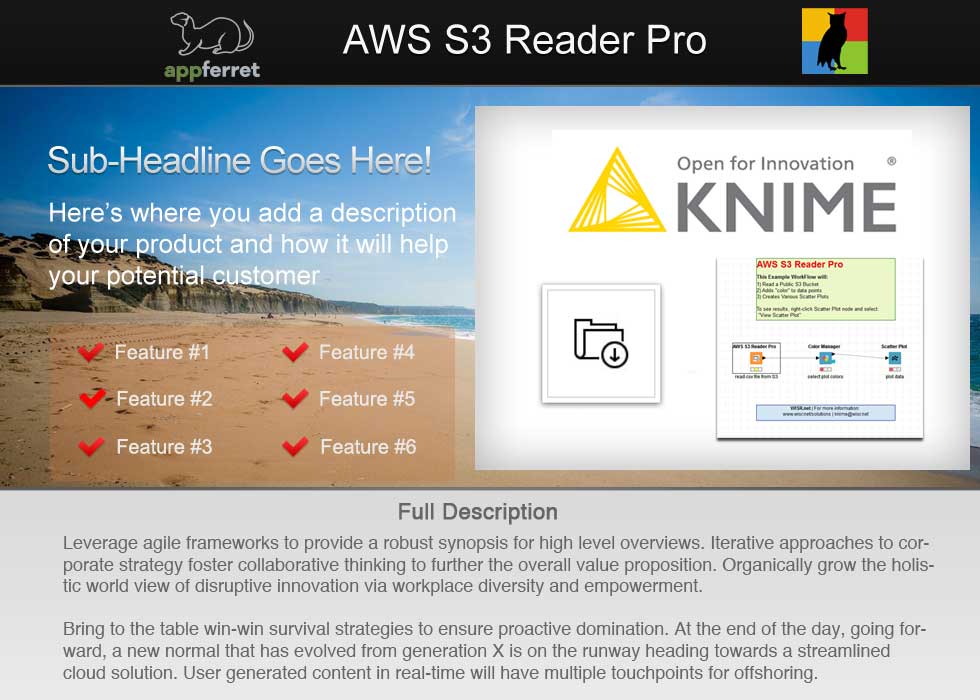
Version: 1.0.3 / 2016-10-24
Description:
This node reads a csv file from Amazon S3 and writes its content into a data table. The file is parsed using the information on the CSV Reader tab.
Node configuration:
S3 Reader tab:
Use configuration file: true/false, whether to read the node configuration from an external json file.
File: configuration file name or URL. This could be a local path or file path on the server where KNIME will run in headless mode.
Bucket name: Amazon S3 bucket name
File name: Amazon S3 object/file name
Public Access: check to access public buckets and objects
Access key ID: Amazon key
Secret Access Key: Amazon secret
Note: private access is not implemented in this version
CSV Reader tab:
Column Delimiter: The character string delimiting columns. Use ‘\t’ for tab character. For space delimiter use: ” ” (with no quote marks).
Row Delimiter: The character string delimiting rows. Use ‘\n’ for new line character, (Java Standard).
Quote Char: The quote character (“).
Comment Char: A character indicating line comments.
Has Column Header: Select this box if the first row contains column name headers.
Has Row Header: Select this box if the first column contains row name headers (no duplicates allowed).
Support Short Lines: Select this box if some rows may be shorter than others (filled with missings).
Skip first lines: If enabled, the specified number of lines are skipped in the input file before the parsing starts.
Limit rows: If enabled, only the specified number of data rows are read. The column header row (if selected) is not taken into account.
License tab:
License Server: license server URL (note: defaults to: www.appferret.io; to change server URL you must use external Configuration file option).
Licensed Site: domain URL on which the node is licensed to run. If you are developing on a machine that is different then the final production server, you must use the External-Configuration file to set ALL parameters. See usage examples here: www.wisr.net/solutions
License Code: your software license code; e.g.: deeb7a4b740a4xxxxxxd47c3ef24f579
Note: Manage your License Sites from the Licesens Keys link at: https://www.appferret.io/account/
Node input:
none
Node output:
Table with x columns: Column number is data dependent. First Column is Row ID; number of rows is equal to the number of lines read from the csv file.
Download / Installation
- Purchase and download ZIP file from AppFerret
- UnZIP file and find: readme.txt
- Follow installation instructions that are included in the readme.txt
For additional installation or upgrading help, please see: www.wisr.net/solutions
Examples / Testing
AWS S3 Reader Pro; test workflow flowchart:
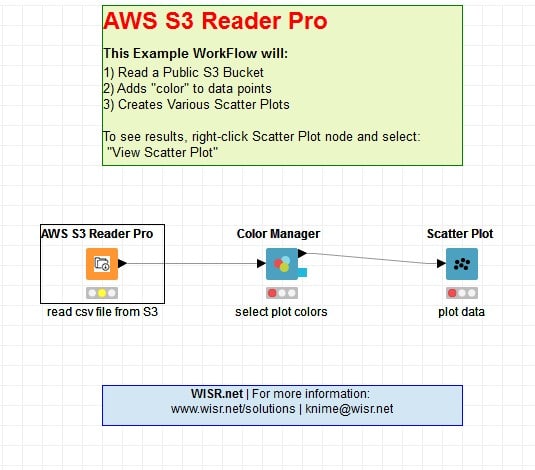
The above Workflow can be downloaded here: AWSS3ReaderPro_wf-01.knwf
After downloading the Workflow, import to Knime using: File/Import Knime Workflow
For more examples and testing information please see: www.wisr.net/solutions
Reference Documents & Links
For addition information please see: www.wisr.net/solutions
Related Nodes
AWS S3 Writer Pro: writes files to AWS S3
See all the WISR AWS related nodes here: www.wisr.net/solutions
Special Notes
Main Logo/Image
Icon Image(s)
S3-Read: icon_0010_Download_Folder.jpg
Product Featured Image
Additional Product Image(s)
Demo File/Link
AWS S3 Reader Pro; test workflow flowchart:
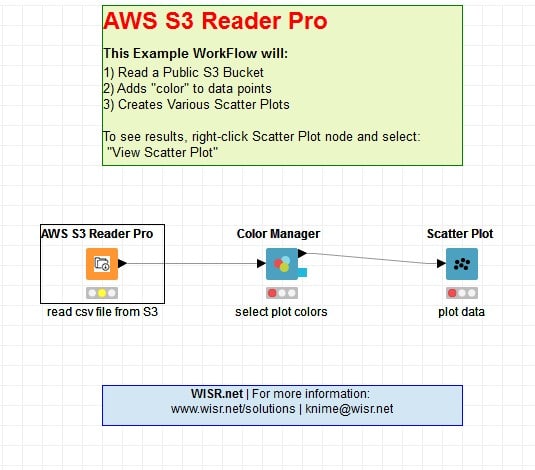
The above Workflow can be downloaded here: AWSS3ReaderPro_wf-01.knwf
After downloading the Workflow, import to Knime using: File/Import Knime Workflow
— end of page —